
Code Qr Whatsapp Web / How to Scan a QR Code on WhatsApp 14 Steps (with Pictures) Keon Woodley
Open WhatsApp on your phone. 4. In WhatsApp, go to Menu for Android phones (triple dots) or Settings for iPhones (cog icon). 5. Select WhatsApp Web for Android or WhatsApp Web/Desktop for iPhone.

WhatsApp Web Login in PC, Laptop (2023) How to Use
Whatsapp Web Sadap Login merupakan salah satu media yang menggunakan Code Qr untuk dapat masuk ke Wa seseorang. Maka otomatis WA milik target yang kalian tuju untuk menyadapnya akan masuk ke Whatsapp Web tersebut. Sehingga semua aktifitas perpesanan yang ada didalam WA target bisa kalian lihat secara langsung tanpa harus meminjam Ponselnya.
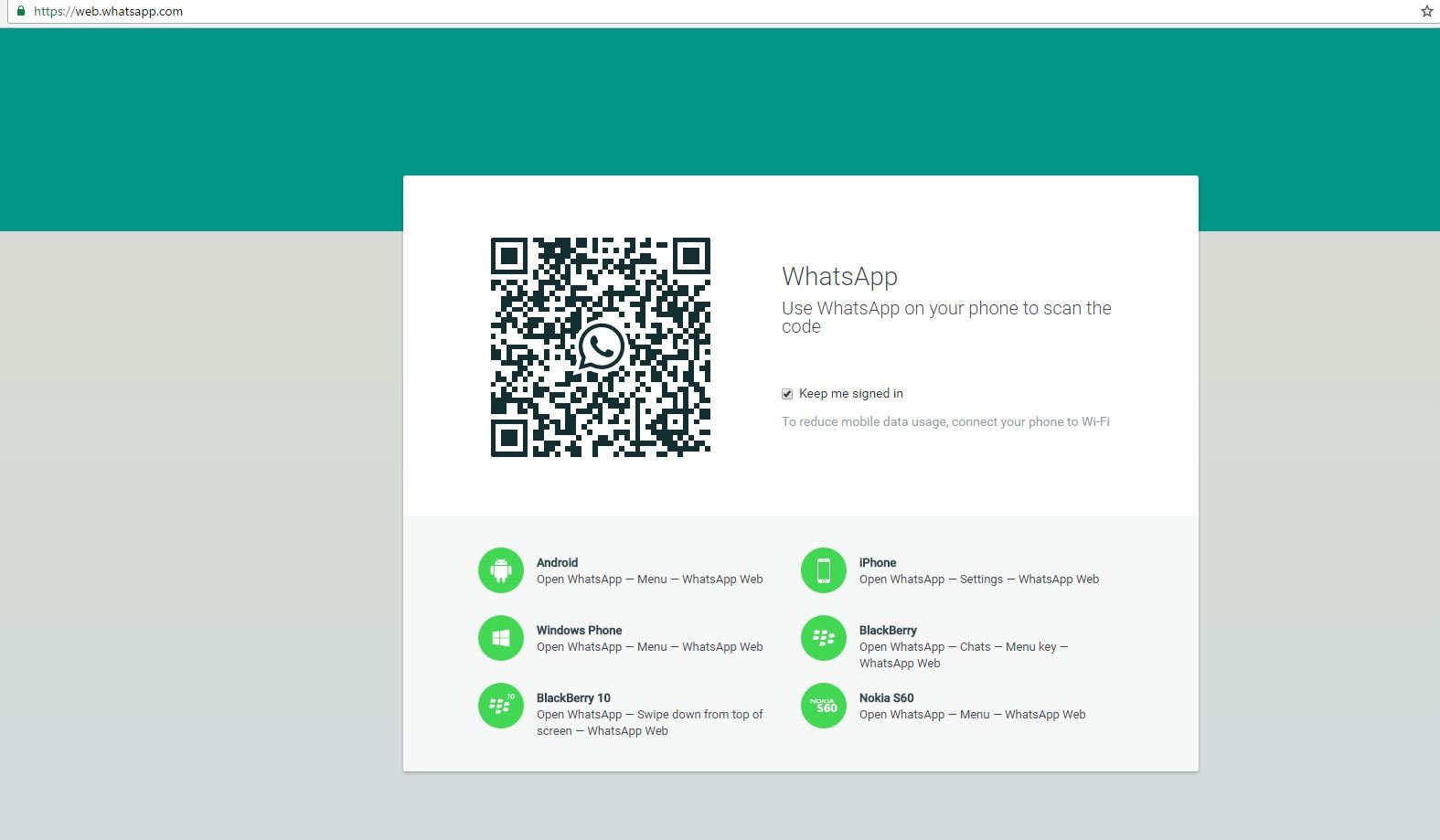
How to Use WhatsApp Web Login on PC H2S Media
2. Open WhatsApp on your phone and hit the menu icon. 3. Select WhatsApp Web. 4. Tap the Link a Device button. 5. Scan the QR code on WhatsApp Web with your phone. 6.
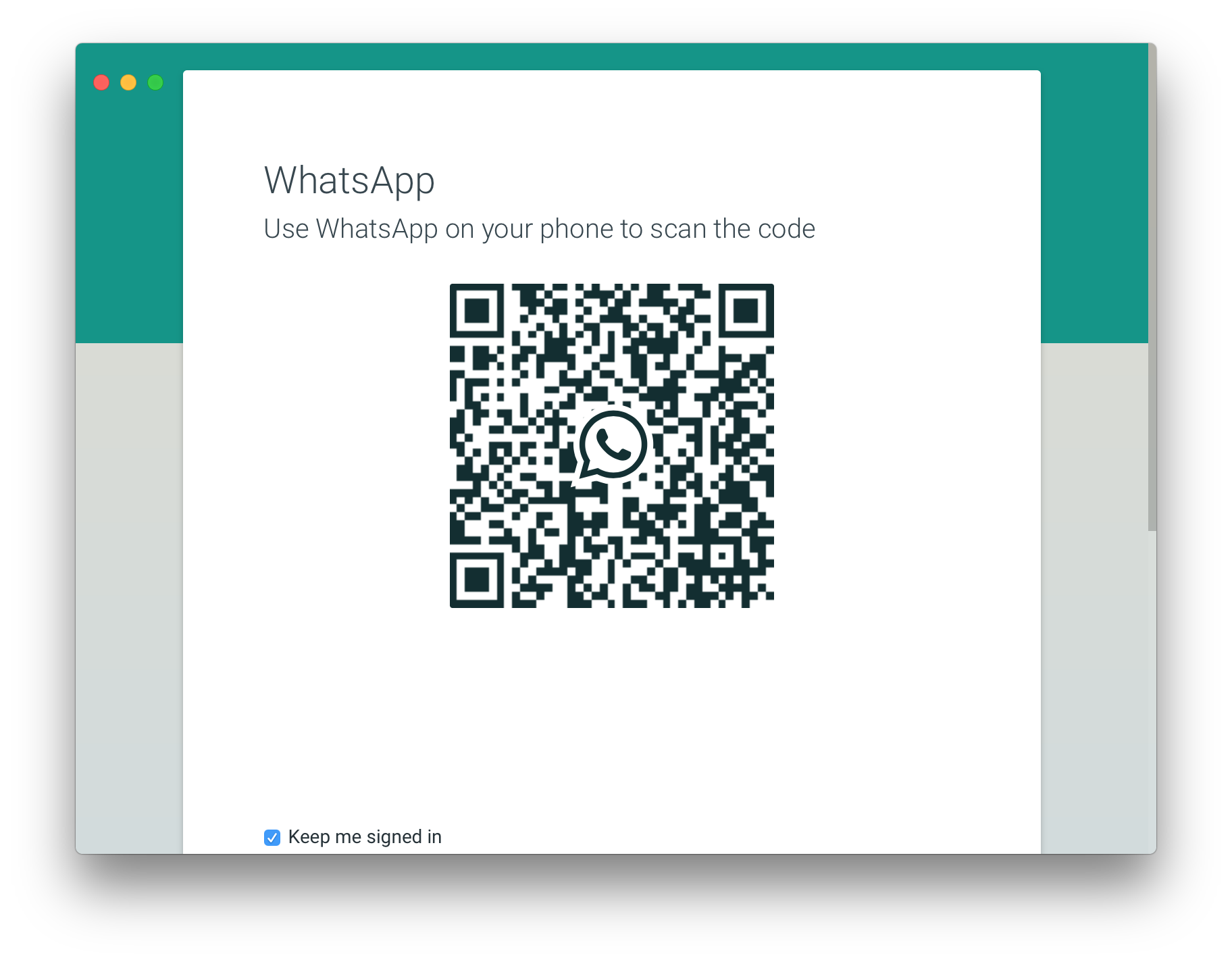
WhatsApp Web App QR Code
Tap > Settings. Tap the QR Code displayed next to your name. Tap Scan code. Hold your device over the other person's QR code to scan. Tap Add to contacts.
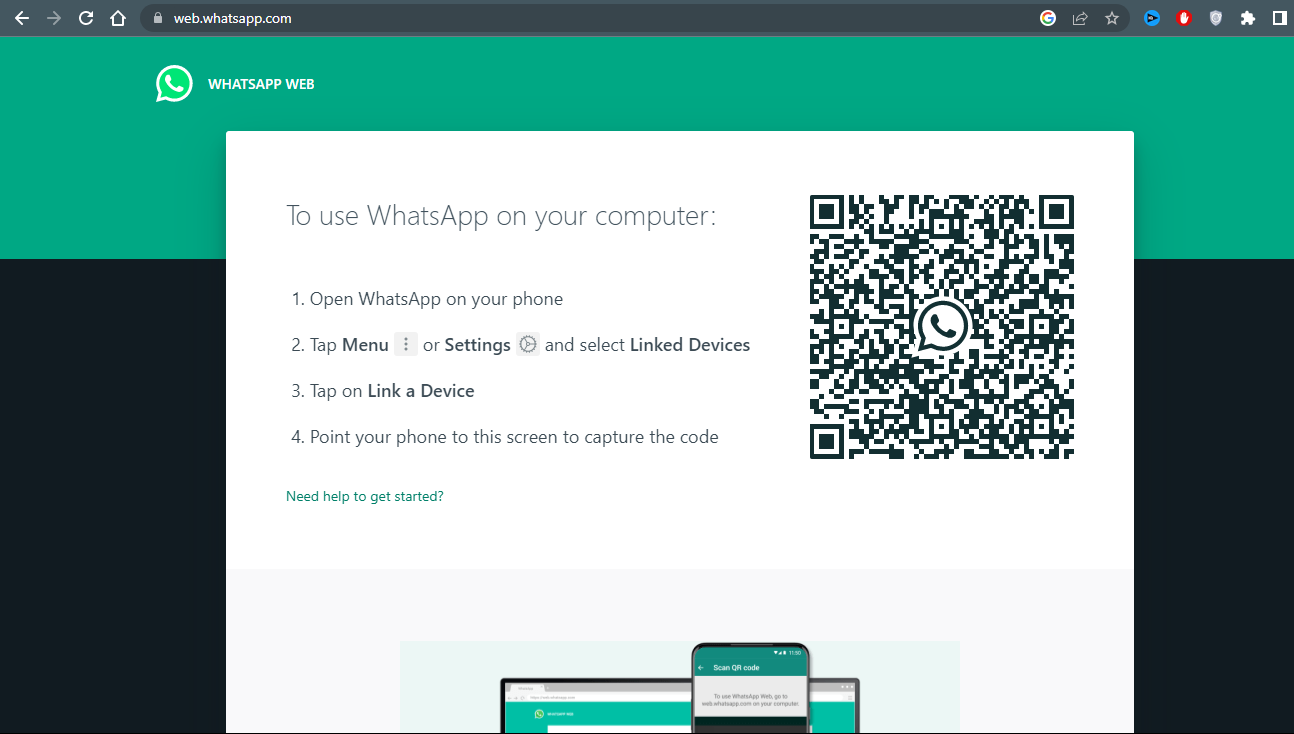
Whatsapp Web Sadap Qr Code Login Desktop Terbaru 2023
To do that, you need a code from WhatsApp Web that you can enter on your phone. To obtain that, follow the below steps: Open WhatsApp Web. Click on Link with phone number in the bottom-left corner. Select your country, then enter your phone number. Click Next, and you'll see a code in the same place as the QR code.
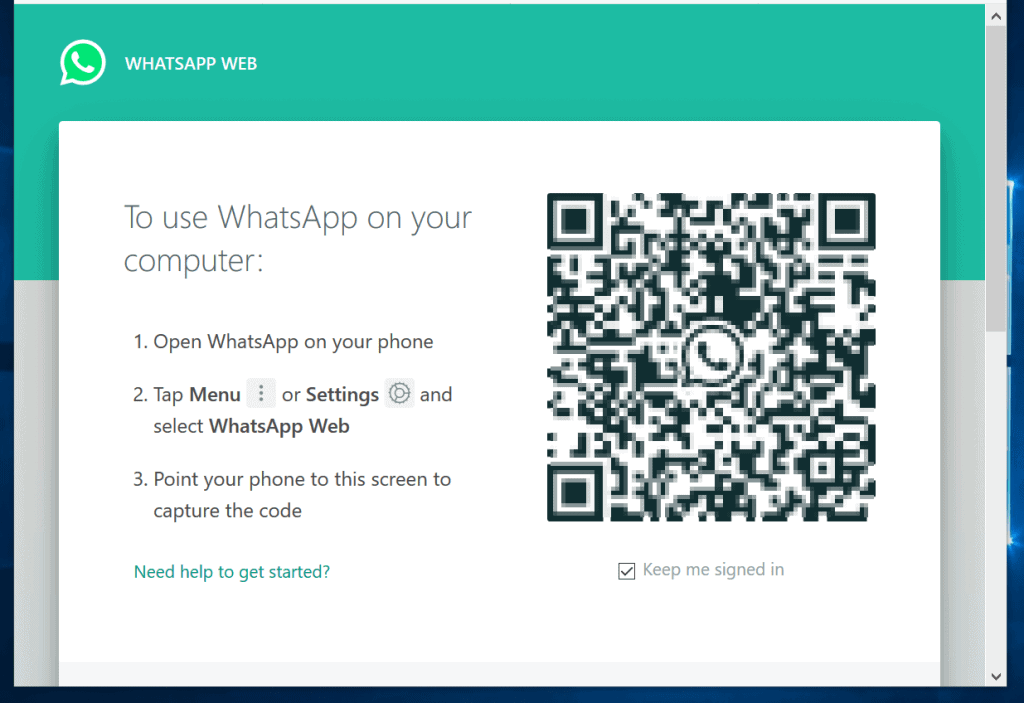
How to use whatsapp qr code vseoutlet
Open WhatsApp > Settings. Tap the QR icon displayed next to your name. On iPhone 6s and newer, you can also tap and hold the WhatsApp icon on your home screen. Then, tap My QR Code on the quick action menu.
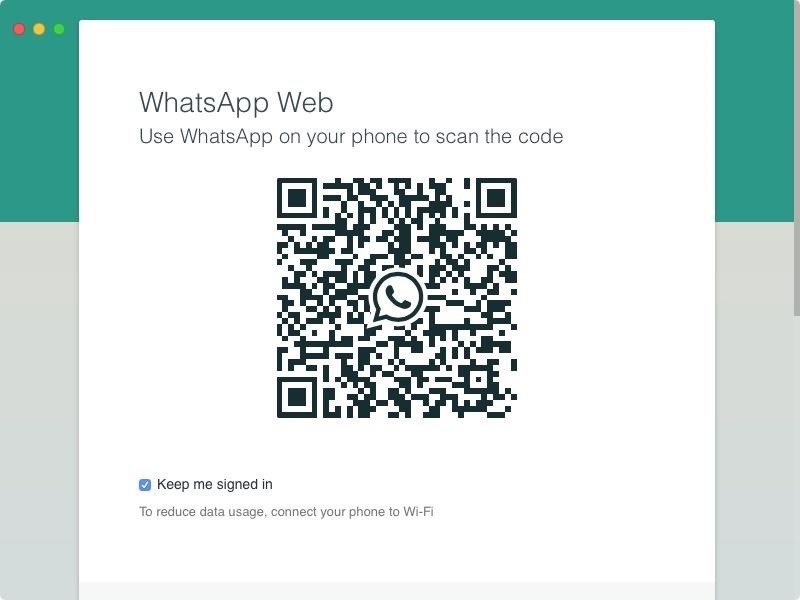
Scan Code For Android / The instructions say to open. canvasinsight
Open WhatsApp on your iPhone primary phone. Go to WhatsApp Settings > Linked Devices > Link a Device. Use Touch ID or Face ID to unlock. If you don't have biometric authentication enabled, you'll be prompted to enter the PIN you use to unlock your phone. Point your iPhone at the screen of the device you want to link to scan the QR code.

whatsapp 網頁版 qr code Cristid
After that, open WhatsApp's web client on your PC and choose "Link with phone number" instead of the QR code method. Image 1 of 2 (Image credit: Jay Bonggolto / Android Central)

Whatsapp Web Qr Code Scanner If you are trying to link the web version with the app for the
Scan the code. If you want to add a contact by scanning their QR code, then tap on the 'Scan' button at the bottom of the screen. This should open your camera scanner - point it at a QR code to add the contact on your WhatsApp. If you want to scan a QR code from an image in your files (like, a screenshot), then you can click on the.

Código QR de WhatsApp Web ¿Qué es y cómo obtenerlo en iOS y Android? La Verdad Noticias
Quickly send and receive WhatsApp messages right from your computer.

Login How to Use QR Code to Whatsapp Login? WhatsApp Login Sign In YouTube
Open the WhatsApp app on your phone. Tap on the 3 dot menu option on the App. Select Linked Devices from the list. Tap on the Link A Device to add the computer device. For iOS Devices click on Settings and then open WhatsApp Web/Desktop. Scan the QR code displayed on the browser using the WhatsApp Web scanner on the mobile.

Codigo Qr De Whatsapp Web Que Es Y Como Obtenerlo En Ios Y Android Images
We'll walk you through the process of using WhatsApp Web. Open your favorite browser and go to web.whatsapp.com. Here, you'll see a QR code on the right side of the screen. Now, you'll have to scan the QR code using your iPhone or Android smartphone. If you're using an Android smartphone, tap the "Menu" button from the toolbar in the top-right.

Cara Sadap WhatsApp Dengan Kode QR
At regular intervals, the server sends a WebSocket message prompting a QR code refresh. With each QR code refresh, your browser performs a GET request to obtain the new QR code in BASE64 encoding.
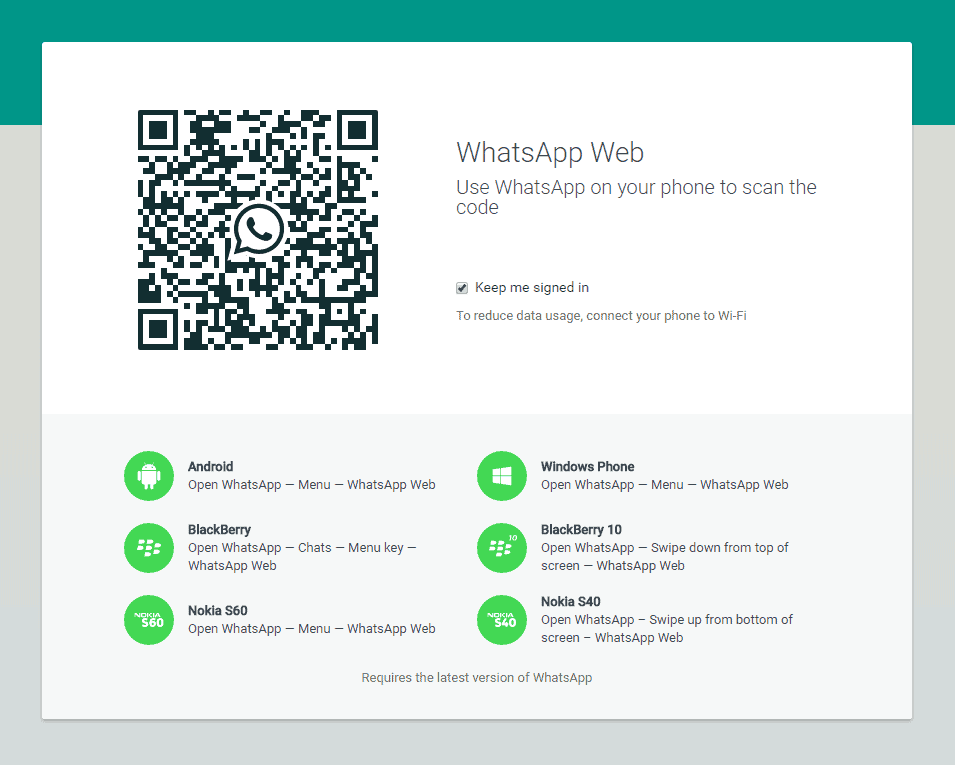
Como Usar O WhatsApp Web Escanear O Código Qr [Atualizado 2023]
Solution 2: Check WhatsApp's Server Status. The QR code might not load due to issues on WhatsApp's backend. You can check the current server status by visiting DownDetector. Look for a graph on the website; a spike in the graph indicates an unusual number of reports compared to the usual volume for that time of day.
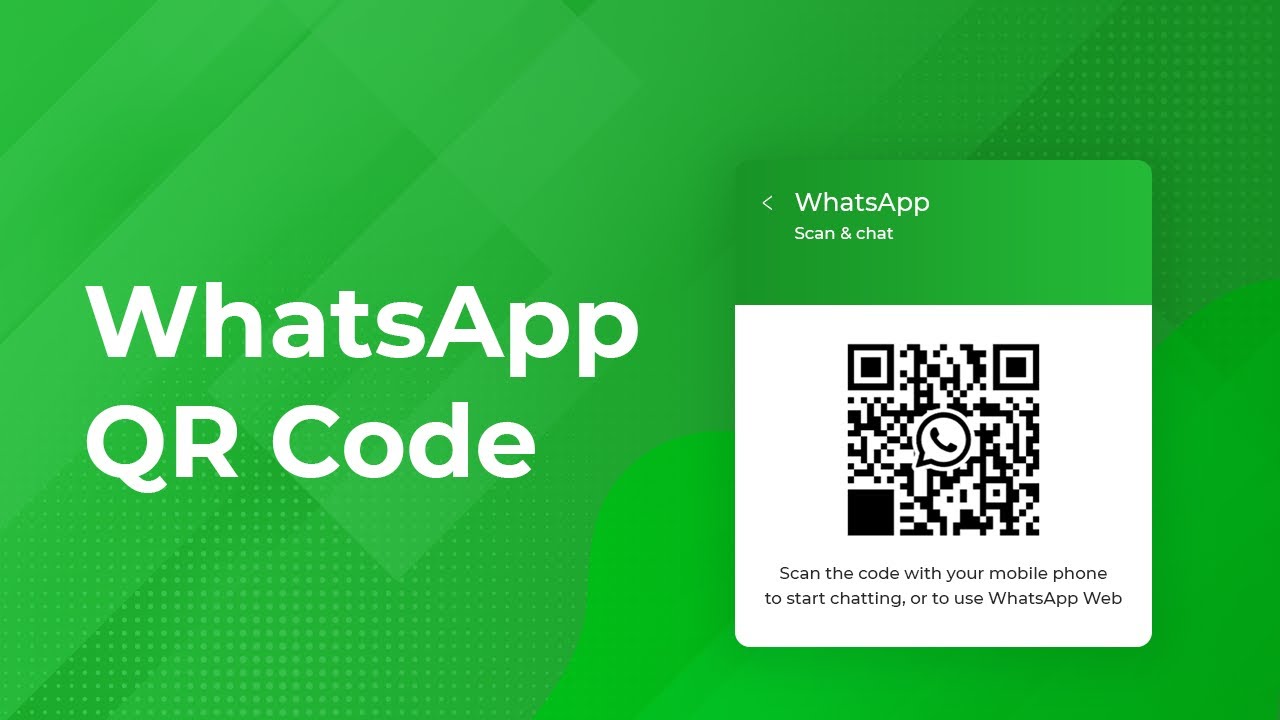
WhatsApp QR Code How to start using WhatsApp Web YouTube
How to Scan, Log in, Use, and Connect WhatsApp Web using QR code? 👉 Step 1: Open W eb Fire up your favorite web browser and head over to whatsapp web online.It's like opening a portal to WhatsApp Wonderland! 👉 Step 2: Scan & Log In Grab your mobile phone and open WhatsApp. Android users, tap those three dots, hit "Linked Devices," and follow the prompts. iPhone folks, navigate to.

Cara Melihat Kode Qr Whatsapp Orang Lain / Cara Sadap Whatsapp Dengan Kode Qr Nissamaheswary Com
WhatsApp Web automatically launches in the browser and remains active until you log out from it on your computer or phone. Step 1: In your computer's browser, navigate to https://web.whatsapp.com.